Editor's review
The overall performance of a computer usually depends upon how its resources are being optimized. It is really an important factor to have all the resources functioning in unison, with utmost efficiency. Many a time, situations arise when an average user finds his computer running exceedingly slow. Yes, it is true that the Window’s Task Manager is there to help us during such times. But the fact that it requires a fair bit of technical knowledge to be able to identify and nullify the unwanted use of resources, certainly doesn’t prove to be much helpful in this regard. Chameleon Task Manager, a replacement of the Windows task manager, doesn’t demand any advanced tech. knowledge, allowing an average user to make the most of it.
The overall interface of the Chameleon Task Manager is quite attractive. The tool bar with all the major controls is located at the top. Then, there is also a group of tabs on the lower half part that gives the user a closer view of the functioning of the CPU, the registry, Modules etc. The visual representation of the ongoing processes and the overall performance is more or like the same as the Windows Task Manager. Upon activation, the CTM constantly keeps vigilance over the uses of the system resources discarding anything that may have a negative impact on the net performance. Not only that, it also alerts with every time a new program launches, which is indeed, a very useful feature keeping in mind the threats from viruses or other malicious programs. It also provides you the detailed reports of every individual program’s affect on the net system performance, allowing you the option of taking the necessary steps to prevent any inefficiency.
Overall, a nice product that quite successfully achieves its purpose in careful management of tasks; and hence it gets a score of three and a half rating points for its intuitive working.


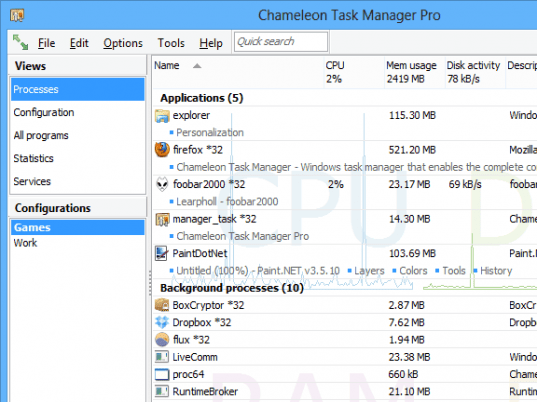
User comments